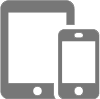The Right Approach to Choosing a Presentation Projector
The secret to a successful presentation is a properly selected projector for demonstrating the work. When considering models with different technical characteristics, note that projectors are divided into portable and models for conference halls and classrooms.
The first aspect of the product is the brightness indicator, which is measured in ANSI lumens. Taking into account the various requirements of buyers, manufacturers began to develop DLP and LCD models of different sizes and brightness.
Portable projectors:
The brightness of the luminous flux of ultra-portable products ranges from 800 to 2000 lumens. A projector with minimal brightness requires darkening the room, and this creates inconvenience during the presentation.
The optimal brightness of the projector should be selected in accordance with the number of listeners. For a large audience, fairly large images will be needed, the demonstration of which requires the maximum brightness of the projector.
When choosing the brightness of the sample, you need to consider the following recommendations:
- for a darkened room, the indicator should be at least 800 lumens
- for a room with minimal lighting – at least 2000 lumens
- 3000 lumens – for a normally lit audience
Determining the quality of images:
- Choosing the resolution
- You can achieve the highest quality images by choosing a projector matrix resolution that fully matches the resolution of your computer or laptop screen.
- Standard modern projectors are characterized by an internal resolution of XGA (1024×768). If you need to demonstrate graphs, documents, spreadsheets in your work, you will need a higher resolution (1280×800 – HD or 1920×1080 – Full HD) than, for example, for a simple PowerPoint presentation.
Uniformity of Light Flow
The luminous flux is characterized by higher brightness in the center of the image. The edges are generally insufficiently illuminated. The part of the constant luminous flux distributed over the entire area of the image determines the uniformity index. For a home theater, the uniformity of the projector’s light flux should be at least 85%.
If you want to use a high-quality projector not only for working with presentations, but also for home video viewing, pay attention to a model with Full HD resolution support and HDMI input.
Projector for mobile presentations: main technical aspects of products
This should be a portable model weighing 1-5 kilograms. The brightness of the mechanism is more than 2000 lumens, so that the slides are clear and distinguishable enough. It is necessary to take into account the fact that in brightly lit places on projectors with a brightness of less than 3000 lumens, it is almost impossible to see the images, the screen will be too dark and gloomy against the background of saturated light.
It is worth noting that modern projectors are very compact, do not take up much space on the table.
The projector has a convenient and simple option: the projector remote control acts as a computer mouse.
For the simplest process of preparing the projector for work, choose models in which the transfer of information from a laptop is possible using a standard wireless connection Wi-Fi 802.11b or 802.11g.
Also, to protect the projector from external influences, take care of purchasing a reliable and durable bag-cover in time.
Ease and simplicity of operation of the projector
Developers of modern projectors have significantly simplified the procedure for using the mechanism.
In order to connect the product, you need to purchase 2 or 3 appropriate cables (audio and video cable, standard power cable). These accessories can be compactly packed in a small bag that will fit perfectly in the back seat of a car or on an airplane.
Preparing the projector for operation takes only a few minutes and this is undoubtedly a big advantage of modern advanced models. Connect the product to a power outlet and enjoy a bright and colorful presentation.
Additional functions of video projectors
- the ability to control a presentation on a computer from a projector (this will require a USB cable)
- the presence of a keystone correction function, which provides much greater freedom in choosing a place to install the projector
- the presence of an HDMI input
- connecting the projector via a wireless channel